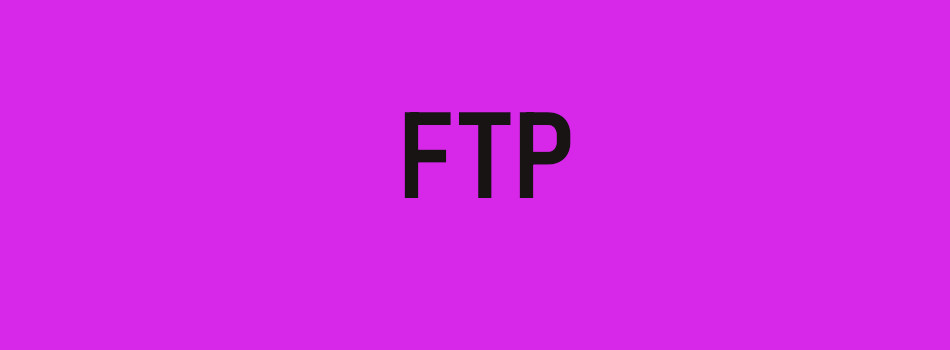- fBecome a fan on Facebook
- tFollow us on Twitter
- cAdd us on Flickr
- aFollow our updates through RSS
- kSubscribe to our newsletter


Marginesy
Własność margin określa marginesy elementu. Jest ona również sposobem na ustawienie wszystkich marginesów jednocześnie. Negatywne wartosci są dozwolone.
Wartość początkowa as each of the properties of the shorthand:
margin-bottom: 0
margin-left: 0
margin-right: 0
margin-top: 0
Stosowana do all elements, except elements with table display types other than table-caption, table and inline-table. It also applies to ::first-letter and ::first-line.
Dziedziczona no
Percentages refer to the width of the containing block
Wartość wyliczona as each of the properties of the shorthand:
margin-bottom: the percentage as specified or the absolute length
margin-left: the percentage as specified or the absolute length
margin-right: the percentage as specified or the absolute length
margin-top: the percentage as specified or the absolute length
Animation type a length
Składnia
margin: <length> {1,4} | <percentage> {1,4} | inherit | auto;
Wartości
<length>
przyjmuje konkretną odległość.
<percentage>
procentowa wartość szerokości zawierającego bloku
auto
przeglądarka obliczy i wybierze margines dla określonego elementu
Jeśli podano:
jedną wartosć, zostaje ona przypisana dla wszystkich stro.
dwie wartości, pierwsza odnosi się do: góra i dół, a druga do: prawo i lewo.
trzy wartości, pierwsza odnosi się do góra, druga do: prawo i lewo, a trzecia do: dół.
cztery wartości, kolejno odnoszą się do: góra, prawo, dół, lewo;
Przykłady
.content {
margin: 5%; /* wszystkie strony margines 5% */
}
.sidebox {
margin: 10px; /* wszystkie strony margines 10px */
}
.rightbox {
margin: 10px 20px; /* górny i dolny margines 10px */
} /* lewy i prawy margines 20px */
.leftbox { /* górny margines 10px */
margin: 10px 3% 20px; /* lewy i prawy margines 3% */
} /* dolny margines 20px */
.mainbox { /* górny margines 10px */
margin: 10px 3px 30px 5px; /* prawy margines 3px */
} /* dolny margines 30px */
/* lewy margines 5px */